Checkbox List
A Check box list renders a list of options and allows user to select multiple values. Use the ForEach action to loop through either all or selected values and action them one at a time.
Add a Checkbox List
Properties
Direction
TopToBottom or LeftToRight - How the options should display to the userOptions
Specify a list of options to display in the control. It can be generated from a static list or from data. When populating the Options from a connector or file, use the Field Mapping Editor found in the Property Grid (seen circled in red below) to assign the Text and the Value of the items.
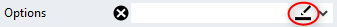
Read-Only
Set to True if you want the control to display as read-only (value can't be changed) on the page.Selected Value
A comma separated list of values that should be checked on initial load.Validations
Some validations that can be applied to the ListVisible
Set to False if you don't want this control to render on the page and be visible to the user.
Assigning data to a Checkbox List
Example:
To display a Checkbox List of checkboxes for values retrieved by a SQL query:
